Every now and then, working with RSA, I had come across something new. One of those had happened to be a specific error message,
“Cannot add or manage user. The specified ID is in use by an unresolvable user. User IDs must be unique within an identity sourceCannot add or manage user. The specified ID is in use by an unresolvable user. User IDs must be unique within an identity source”
This had meant a previous removed account (i.e. Active Directory integrated realm) requiring removal from RSA.
The first time I had experienced this when running out of tokens to reassign. The second instance had occurred with an employee returning to an organization.
A. MANUAL CLEANUP
To fix this, I had performed the following functions
1. Log on RSA Security Console.
2. Select SETUP tab.
3. Select Identity Sources.
4. Choose CLEAN UP UNRESOLVABLE USERS.
5. Review, the number of days. The default had been 7.
6. Click NEXT. RSA will generate a preview of accounts to process and then complete.
7. Re-run CLEAN UP with appropriate number of days to ensure you get the desired result. In my case I had selected 1 day.
8. Re-running the function, I had received the following, NO UNRESOLVABLE USERS WERE FOUND.
B. AUTOMATE CLEANUP
1. Log on RSA Security Console.
2. Select SETUP tab.
3. Select Identity Sources.
4. Select SCHEDULE CLEANUP.
5. Configure the appropriate options. Click SAVE.


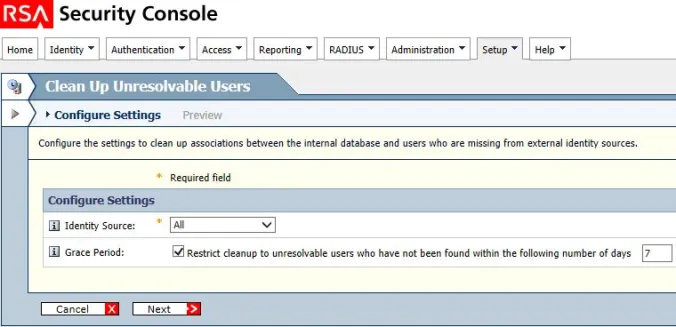
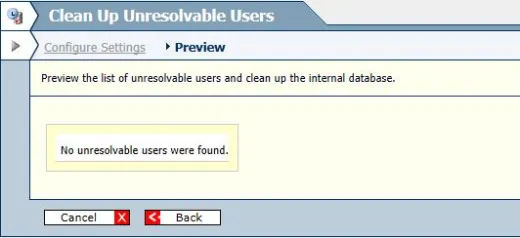
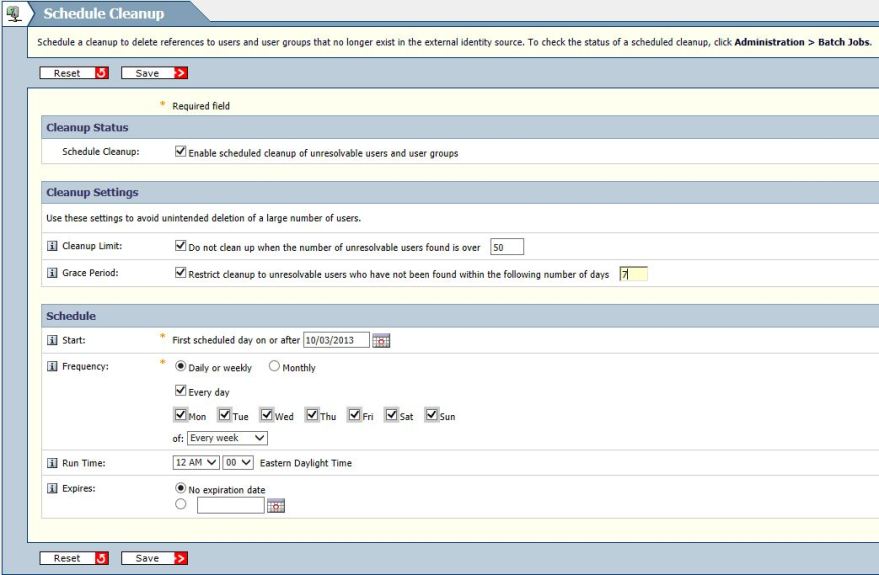

Thanks a lot, it worked
LikeLike
Glad to hear it!
LikeLike
Very helpful information. I had not encountered this error before. Thanks!
LikeLiked by 1 person